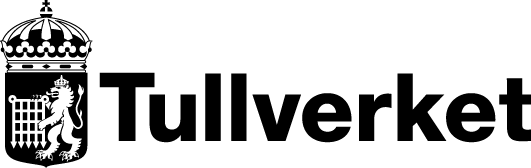Customs invoices
When importing goods without paying fees at the time of declaration, you will receive a customs invoice. There are many different ways to handle customs invoices, depending on your company’s needs.
You need authorisation for deferment of payment from Swedish Customs to pay your fees via a customs invoice, instead of directly at the time of importation. You will be registered as a creditor once you have been granted authorisation.
Apply for authorisation for deferment of payment
You may also hire a representative with an authorisation for deferment of payment to assume liability.
Learn more about your responsibilities as a declarant when using a representative (in Swedish).
Please contact Swedish Customs if you know that you were supposed to receive a customs invoice but did not.
On 6 April, Swedish Customs introduced a new system for invoicing customs duties, taxes and fees. Our news item from 7 April provides a brief summary of how the handling of customs invoices has changed. You can also watch a recorded webinar about the change.
Swedish Customs new customs invoice system is live (news in Swedish)
Swedish Customs to launch a new invoicing system (recorded webinar in Swedish)
Content of the customs invoice
The customs invoice states the amount to be paid.
The following information is provided for each item:
- Date of approval
- Date of issue
- Item Summary
- MRN (Master Reference Number), which is the ID number of the declaration
- LRN (Local Reference Number)
- Your reference (optional)
- Duty code and amount (each duty category has its own code)
- VAT information (registration number, decision date, legal reference).
To access more information about the consignment, such as country of origin, sender and type of goods, you can use our online services Tulldeklaration import and Statistik (available in Swedish).
Tulldeklaration import (online service in Swedish)
Statistik (online service in Swedish)
Below you can see examples of what customs invoices in PDF format look like.
Sample customs invoices
Here you found find a few examples of what customs invoice may look like (in Swedish).
Customs invoices by declaration method
You will receive a customs invoice for each way of declaring imports. This may mean that you receive more customs invoices than in the previous invoicing system.
All consignments during a calendar week are collected on one customs invoice.
Please note that the invoicing date on the customs invoice determines the period in which you must report VAT to the Swedish Tax Agency. Find out more on the page VAT on imports.
Customs invoice after a standard customs declaration
For goods released via standard customs declarations Monday–Sunday (week 0), the customs invoice is issued the following Monday (week 1).
Customs invoice after simplified declaration
If you have authorisation to use a simplified declaration to release goods, the customs invoice will be issued on the Friday after the deadline for submitting the supplementary declaration.
Customs invoice after amending a declaration
Every amendment of an import declaration generates a customs invoice. If you have submitted amendments for several declarations, you will receive one customs invoice per MRN number.
When a declaration has been amended, the customs invoice is issued the day after the amendment.
Customs invoice credit
If the amendment concerns a credit, it will be included in a customs invoice credit. The amount will be paid out immediately if there are no debts to the Swedish Customs or the Swedish Enforcement Authority. You cannot use a customs invoice credit to pay a customs invoice that has not yet fallen due.
Different ways to receive customs invoices
There are three options for receiving a customs invoice.
Customs invoice in PDF format via our online service
Companies applying for and holders of an authorisation for deferment of payment are connected automatic to the online service ‘Tullräkning’ (Customs invoice).
Guide
- You can retrieve your customs invoice in PDF format from tullverket.se.
- You will receive a message by e-mail or text when a new customs invoice is available.
- The customs invoice can be retrieved on the same day as it is issued.
- You can change your own e-mail address and phone number used for notifications in the online service ‘Företagsuppgifter’ (Company details).
Tullräkning (online service in Swedish)
Företagsuppgifter (online service in Swedish)
Customs invoices in Peppol format
Customs invoices via Peppol are sent directly to your company's ERP system via the Peppol network.
To receive customs invoices in Peppol format, you need to either sign an agreement with a certified access point that is part of the Peppol network or hire a VAN operator that is connected to the Peppol network.
Peppol is an international network and a standardised way of exchanging digital business documents. You can read more about Peppol at the Swedish Agency for Digital Government (in Swedish).
If you want to receive customs invoices via Peppol, do the following:
- Obtain a Peppol ID (if you do not already have one)
You need to use a Peppol operator to obtain a Peppol ID. Swedish Customs will send customs invoices via the Peppol network in accordance with the Peppol BIS Billing 3 standard. - Register your Peppol ID in the online service ‘Företagsuppgifter’ (Company details).
Be sure to enter the correct Peppol ID. Swedish Customs will not resend customs invoices that have not arrived because the company has entered an incorrect Peppol ID. You can always find customs invoices in the online service ‘Tullräkning’ (Customs invoice).
Specification and sample files for Peppol
Here you can find Swedish Customs’ specifications for customs invoices in Peppol format and sample customs invoices. Please note that these files may be updated and that it is important to make sure that you have the latest version.
Sample Peppol format customs invoice (Peppol BIS Billing 3 Invoice), version 0.3.4 xml, 6.7 kB.
Sample Peppol format credit note (Peppol BIS Billing 3 Credit note), version 0.3.4 xml, 5.8 kB.
Customs invoice on paper or in a digital inbox
You may also receive customs invoices via a digital inbox for government mail, for example Kivra, or in paper form.
Paying your customs invoice
You can pay by direct debit or bank transfer. Ensure that the customs invoice is paid in time to ensure that the funds will be credited to Swedish Customs’ account by the date indicated on the invoice. This means an average credit period of approximately 30 days from the date of import.
Paying by direct debit
Customs invoices can be paid by direct debit. If you pay by direct debit, it is important that you have sufficient funds in your account by the banking day before the due date to ensure that the payment is made on time.
If you pay by direct debit, you will still receive customs invoices so that you can see the amount that will be debited from your account. The customs invoices will also indicate that you use autogiro.
To apply to pay your customs invoices by direct debit, please submit the following form Medgivande till betalning genom autogiro (in Swedish). pdf, 276.8 kB.
Paying from abroad
Companies paying their customs invoices from abroad must provide their IBAN number and SWIFT code, as indicated on their customs invoice.
IBAN is the international standard for account numbers, used to make international payments faster and more secure. A Swedish IBAN number begins with the letters SE and consists of 24 characters in total.
BIC is an international security standard, used to identify banks. A BIC code consists of 8 or 12 characters.
Process the payment, even if there is an error
Please note you are required to pay your customs invoice, even if you have made an amendment request or appealed the decision. If your request leads to Swedish Customs changing its decision, you will be reimbursed the amount paid.
Guarantees
Once the customs invoice has been paid, the reference amount will be released from the guarantee. Make sure that the reference amount for the guarantee is sufficient, otherwise the goods will be stopped upon import. We recommend using the ‘Guarantees’ online service to keep track of the reference amount.