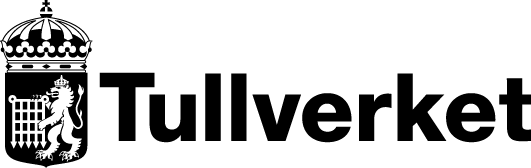Single Administrative Document for travelling, with a weapon, from the EU
This is how you complete the Single Administrative Document when giving notification that you are travelling, with a weapon, from Sweden to a country outside the EU.
If you choose to handle your customs declaration yourself, you can provide the information on a simplified form and lodge it at a customs office where you will be assisted by a customs officer to enter the declaration into our import system.
Forms
Download the Import manual customs declaration form. If you have several different types of goods, you may also need an supplement sheet to the form.
Forms for making your customs declaration:
Data for manual customs declarations for imports Pdf, 162.1 kB.
Pdf, 162.1 kB.
Data for manual customs declarations for imports - Supplement sheet Pdf, 135.6 kB.
Pdf, 135.6 kB.
In the document, you only have to complete the following boxes:
Box 1 Declaration
In the first box, enter “EX” for export.
Box 2 Consignor/Exporter
Enter the country you are travelling from and name and contact details of a contact person (preferably yourself).
Box 3 Forms
Enter “1”.
Box 5 Items
Enter “1”.
Box 6 Total packages
Enter the number of weapons and cartridges you have with you.
Box 8 Consignee
Enter your name.
Box 17 Country destin. code
Enter the correct ISO country code (a two-letter code, e.g. “SE” for Sweden).
Box 18 Identity and nationality of means of transport at departure/arrival
Enter “3” if you are travelling by bus or car and “4” if you are travelling by aeroplane.
Box 19 Ctr.
Enter “0”.
Box 21 Identity and nationality of active means of transport crossing the border
Depending on how you are travelling, enter the vehicle’s registration number of the aeroplane’s flight number.
Box 29 Office of exit/entry
Enter the name of the place where you are crossing the border with the weapon. This must be a place where Swedish Customs has an exit customs office.
Box 31 Packages and description of goods (Marks and numbers — Container no(s). — Number and kind)
Enter: the details on your permit from the Swedish Police Authority; and, the weapon’s number.
Box 33 Commodity code
Enter “93033000”. In Sweden’s customs tariff, this is the commodity code for weapons.
Box 41 Supplementary units
Enter “Weapon” and, if applicable, “ammunition”.
Box 44 Additional information
Enter “Export for hunting or competition” or “Re-export after hunting or competition”.
Box 46 Statistical value
Enter the value of the weapon and ammunition in SEK.
Box 50 Principal
Enter the name and the contact details of the weapon’s owner.
Box 54 Place and date: Signature and name of declarant/representative:
Enter the place and date and sign the form.
You then take the completed form with you to a customs office when travelling out from Sweden.