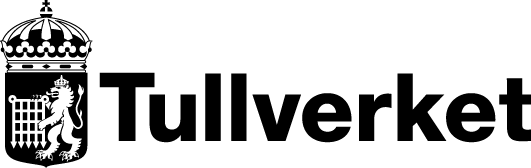
Future customs procedures
How to submit information in the new import control system, ICS2
To submit information in the new import control system, ICS2, your company needs to access the system and complete authorised conformance tests.
Please prepare by reading the document "Conformance Test Organisation Document for Economic Operators ICS2 CTOD for EOs" on the website of the European commission:
ICS2 Conformance Testing Documentation.
Then follow these steps.
Please note that these steps apply to submitting information system-to-system. To provide data via user-to-system (STI-STP, the interface developed by DG TAXUD), only steps 1–2 and 7–8 are required.
1. Apply for an EORI number
The conformance tests should be carried out in the country where the company's EORI number was issued. A company with a Swedish EORI number should contact Swedish Customs.
EORI stands for 'Economic Operator Registration and Identification' and is a unique registration number, which should be provided when engaging in any customs related activity in the EU.
If your company does not already hold an EORI number, please apply here.
For questions about EORI numbers, please contact us via our web form.
2. Request access to Swedish Customs' online services
Request access to Swedish Customs’ online services for companies and nominate an account manager.
Swedish Customs online services (information in Swedish).
For questions about Swedish Customs' online services, please contact us via our web form.
3. Request and register certificates
You need two types of certificates: a signature certificate and a TLS certificate. Click on the "+" to find information on how to order the certificates.
Signature certificates for companies with a valid TVEDI at Swedish Customs (exchanging messages via EDI)
Order a signature certificates from Swedish Customs' EDI.
The company may also use a signature certificate provided by an approved issuer.
Order your company's signature certificate or a signature certificate from an approved issuer here.
Signature certificates for companies without TVEDI (exchanging messages via EDI)
Choose an authorised issuer and order the certificate on the European commission's website.
Find authorised issuer in EU/EEA: Trusted List Browser
Please note that certificate must be a
- certificate for electronic signature
- qualified certificate for electronic signature
- certificate for electronic seal, or
- qualified certificate for electronic seal.
This certificate is to be registered in UUM&DS Application. Access and login will be distributed to you after step 4 is completed.
TLS certificate
TLS certificates are used to identify systems to be uploaded in the context of configuring the access point. Your company can use a TLS certificate provided by an approved issuer. If your company does not hold a TLS certificate, you need to order one from an approved issuer.
4. Sign up for conformance tests
Send an email to ICS2.helpdesk@tullverket.se, requesting conformance tests for ICS2. You will receive an email explaining how to access the test environment.
Include your TLS certificate in the email for verification by Swedish Customs.
5. Make preparations for the conformance tests
You will receive credentials and access to a test environment when you schedule the tests.
Prior to performing the tests, you need to set up communications with the central systems. You will need a signature certificate and a TLS certificate (see step 3). Setting up communications is often time-consuming. It is advised to begin immediately upon gaining access to the test environment.
More information can be found in the “Conformance Test Organisation Document for Economic Operators ICS2 CTOD for EOs” document. Documentation related to conformance tests can be found here: ICS2 Conformance Testing Documentation.
6. Perform the conformance tests
The conformance tests should be performed in the scheduled 2-month period (the period includes setting up communications, as indicated in step 5).
Documentation related to conformance tests, training material and other resources.
For questions about test scenarios, please contact ICS2.helpdesk@tullverket.se
7. Send messages in the production environment
Once the company has successfully completed the conformance tests, it can send messages in the production environment. Complete the following steps to send messages in the production environment:
- Assign privileges: The Account Manager should assign user privileges in Swedish Customs' online services to any users who need access to UUM&DS an STI/STP**.
- Register the company's signature certificates in UUM&DS: The certificate that was previously registered in the test environment should now be registered in the production environment. Please use the TAXUD Authentication Portal on the website of the European Commission.
*UUM&DS – Uniform User Management & Digital Signature System
**STI/STP – Shared Trader Interface/Shared Trader Portal
For questions about user privileges and signature certificates, please contact us via our web form.
The course UUM&DS system: Your passport to EU applications can be found on the website of the European Commission. In the course, you will learn how to start using the UUM&DS.
The course will ask you if your Member State is an A, B, C or D country. Sweden is an A country.
Last updated:
What is updated: Quality assured
