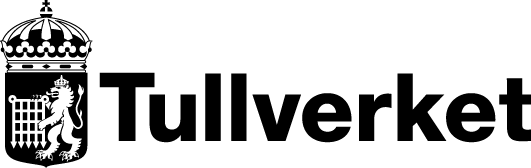
Future customs procedures
Guide for presentation notification at the customs office of exit (IE507)
This guide can be used when filing the ‘Presentation notification at the customs office of exit’ (IE507) message in the updated export system, AES, which will be introduced during Q4 2024
Information where a data element number is indicated in the header (e.g., 12 12 000 000) corresponds to this data element in the export declaration.
Provide the following information:
Declaration and Goods shipment
MRN
Enter the MRN corresponding to the export declaration or re-export declaration for the goods to be presented at the customs office of exit.
Arrival notification date and time
Enter the date and hour of arrival at the place of export, unless this is registered by your system.
Arrival notification place
This information is optional. Enter the name of the place.
Storing flag
Indicate if the goods have been stored prior to their removal.
- 0= No
- 1= Yes
Currently, only ´0´ should be used.
Discrepancies exist
Indicate any discrepancies from the information in the export declaration.
Use the number ´0 ´ if there are no discrepancies and ´1 ´if there are discrepancies.
Authorisation
Authorisation – 12 12 000 000
This information is optional. Enter any authorisation in accordance with Annex A of the Delegated Regulation, that are required in support of the declaration, for example Simplified declaration (SDE) or Outward processing (OPO).
The authorisation should belong to the declarant in the export declaration.
Enter the following information:
- Type – 12 12 002 000
Enter the applicable code, e.g., C626, for Binding Tariff Information (B.T.I.). - Reference number – 12 12 001 000
Enter the reference number of the authorisation. All common EU authorisations issued in Sweden begin with 'SE', followed by the name of the authorisation. - Holder of authorisation – 12 12 080 000
Enter the EORI number of the holder of the authorisation, if the authorisation applies to Binding Tariff Information (B.T.I.).
Customs office of exit (Actual)
Customs office of exit – 17 01 000 000
Using the relevant Union code, enter the customs office at which the goods are to leave the customs territory of the Union.
The customs office of exit should be the competent customs office for the location where the goods will leave the customs territory of the Union for a foreign destination.
Use a code to indicate the customs office of exit. The code consists of eight characters. The first two characters consist of the country code. The subsequent six characters indicate the relevant customs office.
The EU:s list customs offices
All country codes are collected in the EU:s list of customs offices, where you can filter results by country and role (EXT – Office of Exit).
The EU:s list of customs offices.
Removal by sea
If the goods are removed from a port in Sweden, please use the table below to identify the correct customs office of exit.
Please note that the table only shows the customs office of exit when the goods leave the customs territory of the Union from a Swedish port.
Other customs offices of exit can be found in the EU:s list of customs offices (see above).
Swedish ports | Customs office of exit | Code |
|---|---|---|
Counties of Uppsala, Gävleborg, Västernorrland, Västerbotten and Norrbotten | Stockholm-Arlanda | SE003033 |
Counties of Kalmar, Gotland, Östergötland (excluding the port of Norrköping), Södermanland and Stockholm | Stockholm | SE303400 |
Port of Norrköping | Norrköping | SE004134 |
Counties of Skåne and Blekinge | Malmö | SE000050 |
Counties of Halland and Västra Götaland | Göteborg | SE603303 |
Removal form an airport
If the goods are removed from a airport in Sweden, please use the table below to identify the correct customs office of exit.
Swedish airports | Customs office of exit | Code |
|---|---|---|
Arlanda airport and airports in the counties of Uppsala, Västmanland, Örebro, Värmland, Dalarna, Gävleborg, Jämtland, Västernorrland, Västerbotten and Norrbotten | Stockholm-Arlanda | SE003033 |
Airports in the counties of Kalmar, Gotland, Östergötland, Södermanland and Stockholm | Stockholm | SE303400 |
Airports in the counties of Skåne, Blekinge and Kronoberg | Malmö | SE000050 |
Airports in the counties of Halland, Västra Götaland and Jönköping | Göteborg | SE603303 |
Removal to Norway by road
Customs office of exit | Kod |
|---|---|
Eda customs office | SE603360 |
Storlien customs office | SE020342 |
Svinesund customs office | SE060340 |
Tärnaby customs office | SE303400 |
Idre customs office | SE010332 |
Björnfjell customs office | SE010333 |
Junkerdal customs office | SE010334 |
Vauldalen customs office | SE020344 |
Åsnes customs office | SE603363 |
Örje customs office | SE060341 |
Östby customs office | SE603362 |
Enter the following information:
- Reference number – 17 01 001 000
Enter the reference number of the customs office.
Exit carrier
If exit carrier and the declarant are not the same person, please provide the following information:
- Identification number
Enter the carriers Eori and TCUIN-nummer. - Name
Enter the name of the carrier. Only applicable when an EORI number has not been provided. - Address
Enter the address of the carrier. Only applicable when an Eori number has not been provided.- Street address
Enter the street and, where applicable, house number. - Country
Enter the country code. - Postcode
Enter the postcode. - City
Enter the city.
- Street address
- Contact person
Here you may provide contact information for the exit carrier. This information is optional, but we recommend that you provide this information, as current contact information may facilitate the expedient processing of your case. Remember to provide a name, telephone number and e‑mail address.
Location of goods – 16 15 000 000
Enter the location where your goods will be declared and available for inspection.
If the goods are located at an approved location, provide the following information:
- Type of location: C
- Qualifier of identification: X
- Economic operator: Eori-number
- Location identifier: Location code
Enter the following information when the goods are located in a designated location (customs office):
- Type of location: A
- Qualifier of identification: V
- Location identifier: Customs office identifier
If you hold an operating authorisation, indicate the location as follows:
- Type of location: A
- Qualifier of identification: X
- Economic operator: Eori number of the holder of the operating authorisation
- Location identifier: Location code
Enter the following information:
- Type of location – 16 15 045 000
Enter location type:Codes for data element 16 15 045 000 – Type of location Code
Description
A
Designated location
B
Authorised place
- Qualifier of identification – 16 15 046 000
Enter a code to identify the location. The following codes are applicable:Codes for data element 16 15 046 000 – Qualifier of identification Code
Description
V
Customs office
X
Eori number
- Customs office – 16 15 047 001
Enter the reference number of the customs office here. All customs office identifiers can be found in the European Commission`s list of customs offices.
- Economic operator – 16 15 051 017
Provide the EORI number of the holder of the approved place of removal authorisation.
- Additional identifier – 16 15 053 000
Provide the location code of the holder of the approved place of removal authorisation (location of goods code).
Discrepancies
Mode of transport at the border – 19 03 000 000
When reporting discrepancies, enter the code for the mode of transport that corresponds to the active mode or transportation used when crossing the external frontier of the Union.
The following codes are applicable:
Code | Description |
|---|---|
1 | Maritime transport |
2 | Rail traffic |
3 | Road traffic |
4 | Air transport |
5 | Postal traffic |
7 | Transport by fixed transport installations (only applicable to goods with TARIC codes 2201, 2709, 2710, 2711, 2716 and 2804) |
8 | Transport by inland waterways |
9 | Other means of transport (private mode of transport) |
Reference number UCR – 12 08 000 000
This is a voluntary data element where you may enter your own Unique Commercial Reference (UCR) number.
This information may be entered either on the level of the declaration header or the goods item level, but only in situations with discrepancies. File this information at declaration header level if it applies to all goods items in the declaration.
Transport document – 12 05 000 000
This data element contains a reference to the transport document and information about the type of transport document. This information is mandatory in situations with discrepancies. In all other cases, this information should not be included.
Enter the following information:
- Reference number – 12 05 001 000
Enter the reference number of the transport document. - Type – 12 05 002 000
Indicate the transport document type using the code list in the Reference data online service.
Browse the code list in Reference data.
Transport equipment – 19 07 000 000
When reporting discrepancies, indicate all container numbers included in the declaration.
Note that the word ‘container’ includes semi-trailers, swap bodies and containers intended for air freight.
Indicate which goods items are contained in each respective container.
Enter the following information:
- Container identification number – 19 07 063 000
Here you enter the any container numbers included in the declaration.
Special characters other than space and dash cannot be used. - Goods reference – 19 07 044 000
Enter the goods item post belonging to the specific container number in data element 19 07 063 000. Omit this information if there is only one container.
Seal – 19 10 000 000
Provide information if there is a seal, indicating the number of seals in data element 19 10 068 000 and identifiers in data element 19 10 015 000.
Enter the following information:
- Number of seals – 19 10 068 000
Indicate number of seals. - Identifier – 19 10 015 000
Enter the unique seal identifier.
Declaration goods item
This information is only provided in situations with discrepancies, i.e., if the information deviates from data filed in the export declaration.
Declaration goods item number – 11 03 000 000
The goods items are numbered sequentially in accordance with the export declaration. Start from '1' for the first item and increase the numbering by '1' for each following item.
Net mass - 18 01 000 000
This information is only filed at the goods item level and only in situations with discrepancies.
Enter the net mass of your goods in kilograms. The unit 'kg' should not be indicated. The net mass indicates the goods' mass without any packaging.
When the net mass exceeds 1 kg and includes a fraction of a kg, it may be rounded as follows:
- Between 0,001 and 0,499 kg: downwords (to the closest whole kg)
- Between 0,5 and 0,999 kg: Upwards (to the closest whole kg).
We recommend that any net mass exceeding 1 kg be rounded to the closest integer. When the net mass is less than 1 kg, it may be provided with up six decimal points.
Gross mass – 18 04 000 000
This information is only filed at the goods item level and only in situations with discrepancies.
Enter the gross mass of the goods in kilograms.
The gross mass is the total mass of the goods, including any packaging, but excluding containers and any other transport equipment.
- When the gross mass exceed 1 kg and includes a fraction of a kg, it may be rounded as follows:
- Between 0,001 and 0,499 kg: downwards ( to the closest whole kg)
- Between 0,5 and 0,999 kg: upwards ( to the closest whole kg).
- When the gross mass is less than 1 kilo it should be written with up to six decimals, for example 0.123 kg for 123 grams or 0.000654 for a package weighing 654 mg.
- Provide the information for each goods item, except in cases where the goods are packaged in a manner that makes the determination of the gross mass impossible on the goods item level. In such cases, the gross mass of the entire consignment may be entered at the level of the declaration header.
Gross mass entered at the declaration header level should have the same mass or higher than the sum of all goods items.
Packaging – 18 06 000 000
This information is only filed at the goods item level and only in situations with discrepancies.
This is where you should enter information about the type of packages, number of packages and their shipping marks.
- Sequence number
Identifying the sequence numbers where discrepancies occur. - Type of packages – 18 06 003 000
Enter the code that corresponds to your type of package, e.g. boxes. Packaging codes can be found in the Reference data online service.
Browse the code list in Reference data. - Number of packages – 18 06 004 000
Enter the number of packages for packaged goods and number of parts for unpackaged goods.- If you entered VG, VL, VO, VQ, VR, VS or VY as the type of package for bulk goods, this data element should be left empty.
- You may never enter 0 in this data element if your type of package was NE, NF or NG for unpackaged goods.
- If you entered VG, VL, VO, VQ, VR, VS or VY as the type of package for bulk goods, this data element should be left empty.
- Shipping marks 18 06 054 000
Enter how the goods packages are labelled. This information is mandatory for packaged goods, but optional for bulk goods and unpackaged goods.
Last updated:
