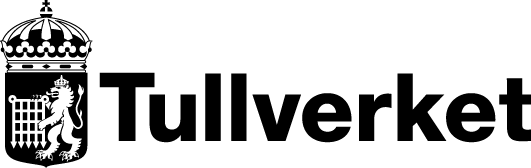Guide for remarks on unloading (IE044) during transit
Here you will find a guide to be used when submitting unloading results to Swedish Customs with message IE044.
Once the goods have been unloaded at your premises as an authorised consignee, you must submit the unloading remarks.
The unloading remarks (IE044) must be submitted no later than the third day after you have received unloading authorisation (IE043). In the unloading results, you must indicate whether there are any discrepancies, i.e. whether there is anything in the transit that does not correspond to the goods you have unloaded.
Below is a guide that may be of assistance to you.
Information where a data element number is indicated in the header (e.g., 17 05 000 000) corresponds to this data element in the transit declaration.
Provide the following information:
Transit operation
MRN
Here, you enter the MRN that belongs to the transit declaration for which the goods have been reported for arrival at the customs office of destination and then unloaded at an approved location.
Other things to report
If you have discovered any discrepancies in the transit, you should describe them here.
You must also indicate the discrepancy in the relevant data element under "Consignment” below.
Example:
If goods item 2 has fewer packages and a lower weight upon arrival, this should be noted under weight and packages at goods item level under ‘Consignment’ below.
Customs office of destination
Reference number
Enter the reference number of the customs office of destination.
As an authorised consignee in a simplified procedure, you must always state the reference number for Malmö, SE000050.
Trader at destination
Identification number
Enter your Eori-number as the authorised consignee.