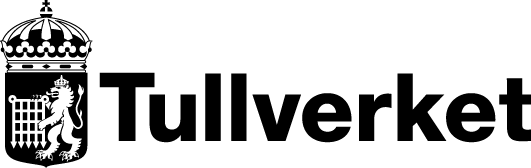Guide for arrival notification (IE007) for goods in transit
Here you will find a guide to be used when sending the ”Arrival notification” message (IE007) to the customs office of destination.
Here you will find a guide to be used when sending the 'Arrival notification' message (IE007) to the customs office of destination.
When the goods arrive at the place indicated in the authorised consignee authorisation, the consignee must immediately send the 'Arrival notification' message (IE007) to the customs office of destination, indicating any irregularities or incidents that have occurred during the transport (e.g. broken seals).
The goods must be presented within the time limit set by the customs office of departure.
Data where a data element number is entered in the header (e.g. 12 12 000 000) corresponds to that data element in the transit declaration.
Fill in the following information:
Authorisation
Authorisation – 12 12 000 000
Here you should indicate your authorisation for the simplified procedure.
Please provide the following information:
Type – 12 12 002 000
The following codes are applicable:
Code | Description |
|---|---|
C522 | Authorisation for the status of authorised consignee for Union transit (ACE) |
C520 | Authorisation for the status of authorised consignee for TIR procedure (ACT) |
- Reference number – 12 12 001 000
Indicates the reference number of the current authorisation.
Authorisations for authorised consignees for Union transit always start as follows:- Kod C522 = SEACESE009251….
- Kod C520 = SEACTSE009251….
Customs office of destination (Actual)
Customs office of destination – 17 05 000 000
Here you should enter the customs office where the transit is to end.
Please provide the following information:
- Reference number – 17 05 001 000
Enter the customs office reference number.
As an authorised consignee in a simplified procedure, always enter the reference number for Malmö, SE000050.
Trader at destination
Please provide the following information:
- Identiification number
Enter your EORI-nummer. - Communication language at destination
Here you can specify the language used at the destination. See code list CL192. If not specified, the system will automatically select the customs office's default language.