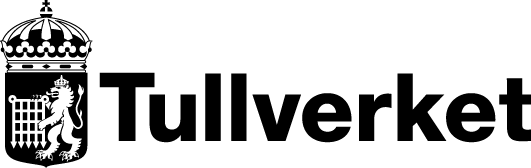
Declaration guide for low-value consignments
ILDS and ILDP are messages that correspond to electronic customs declarations of low-value consignments that are submitted in the new import system.
The customs declaration of low-value consignments is an alternative to the standard customs declaration (IMDS). It can be used for:
- Low-value consignments and gifts, and
- IOSS consignments (Importer One-stop Shop).
Customs declarations of low-value consignments cannot be used for restricted or prohibited goods, or goods subject to national excise duties. In such cases, a regular standard customs declaration is required.
How to use the declaration guide
The new information system consists of data groups with corresponding classes and data elements.
The declaration guide contains descriptions of the data classes and data elements included in the standard customs declaration for imports. Click on the “+” to show information about the data class and its corresponding data element.
Enter the following information:
11 02 000 000 – Additional declaration type
Enter a code to indicate whether the customs declaration of low-value consignments is submitted upon arrival or pre-lodged.
Use one of the following codes:
- A – Customs declaration of low-value consignments
- D – Pre-lodged customs declaration of low-value consignments
11 03 000 000 – Goods item number
The items are number sequentially. Begin with 1 and count up for each new goods item.
11 10 000 000 – Additional procedure
Enter one of the following codes:
| Code | Description |
|---|---|
| C07 | Low-value consignments with a value that does not exceed SEK 1,700. |
| C08 | Gifts with a value that does not exceed SEK 500. |
| C07 + F48 | Low-value consignments for which VAT is paid via an IOSS (Importer One-stop Shop). |
Please note that you are required to enter the code C07 as well as F48 in cases where VAT is paid to an IOSS.
12 01 000 000 – Previous document
This is where you refer to previous documents using their document codes and reference numbers. This information may be omitted when the declaration is pre-lodged; however, you are required to supplement the declaration with this information prior to the arrival of the goods.
This information may be entered either on the level of the declaration header or the goods item level. Use the level of the declaration header if the document applies to all goods items in the declaration. If no document is supplied on the level of the declaration header, the information must be provided for all goods items. The same code type may be used both at the level of the declaration header (GS) and on the level of goods items (SI); however, the same reference number may not be entered on both levels.
Indicate the type of previous document using a code, followed by a reference number.
Example
Enter the following if the goods are held in temporary storage facility or authorised place:
- Type: N337
- Identity: MRN- or IG code
Please note that you may never refer to an MRN code when using a customs warehouse. Goods located in a customs warehouse must be declared using a regular standard customs declaration (IMDS).
Enter the following information:
- 12 01 001 000 – Reference number
Enter the reference number of the document to which you refer. - 12 01 002 000 – Type
Enter the document type. Applicable document codes can be found in Tulltaxan (TARIC)
12 02 000 000 – Additional information
Enter the applicable rate of VAT for your goods. Enter this information as a 5-digit code.
This information should not be provided for:
- Gifts (C08)
- IOSS (C07 + F48)
- Cases where the declarant is registered for VAT purposes with the Swedish Tax Agency
Enter PRIVA at the goods item level if the declarant is an individual.
The VAT rate codes should be entered at the goods item level.
Enter the following information:
- 12 02 008 000 – Code
The following codes are currently available:Codes for Data Element 12 02 008 000 ‘Code’ Code
Description
SE025
For 25% VAT
SE012
For 12% VAT
SE006
For 6% VAT
PRIVA
when the declarant is not an economic actor
RESRV
when a back-up procedure has been used and the declaration has been retrospectively submitted in electronic form
Please note that the PRIVA and RESRV codes should be entered at the level of the declaration header.
- 12 02 009 000 – Text
Enter any other information in this free text box.
12 03 000 000 – Supporting documents
Indicate any supporting documents, such as invoices.
This information may be entered either on the level of the declaration header or the goods item level.
Use the level of the declaration header if the document applies to all goods items in the declaration.
If no document is supplied on the level of the declaration header, the information must be provided for all goods items.
The same code type may be used on the level of the declaration header and on the goods item level. However, the same reference number may not be used for both levels.
Enter the following information:
- 12 03 001 000 – Reference number
Enter the reference number of the document to which you refer. - 12 03 002 000 – Type
Indicate the document type using a code. Codes can be found in Tulltaxan (TARIC).
12 04 000 000 – Additional reference
Enter any additional reference information from Tulltaxan (TARIC). Additional reference information is provided using a Y code.
Y codes that are not indicated for a specific commodity code should be entered at the level of the declaration header if they apply to the enter declaration. If not, enter the Y code on the goods item level.
Enter the following information:
- 12 04 001 000 Reference number
Enter a reference number, where applicable. - 12 04 002 000 Type
Enter the Y code indicated in Tulltaxan (TARIC).
12 05 000 000 – Transport document
Enter a reference to the transport document that corresponds to the current transportation of the goods.
Enter this information at the declaration header level if it applies to the entire declaration. Otherwise, enter the information on the goods item level.
Enter the following information:
- 12 05 001 000 – Reference number
Enter the reference number of the transport document. - 12 05 002 000 – Type
Enter the type of transport documentation using the code list in Tulltaxan (TARIC).
12 08 000 000 – Reference number/UCR
This is voluntary data element where you may enter your own Unique Commercial Reference (UCR) number.
Enter this information at the declaration header level if it applies to the entire declaration. Otherwise, enter the information on the goods item level.
12 09 000 000 – LRN
This is voluntary data element where you may enter your own Unique Commercial Reference (UCR) number.
Enter this information at the declaration header level if it applies to the entire declaration. Otherwise, enter the information on the goods item level.
13 01 000 000 – Exporter
Enter information about the exporter(s). This information should be entered at the level of the declaration header if it applies to the entire declaration. Where there are multiple exporters, they should be indicated at the goods item level.
The exporter is the person indicated in the transport agreement who sends the goods from the party ordering the transport.
Enter the following information:
- 13 01 016 000 – Name
Enter the name of the exporter. - 13 01 018 000 – Address
Enter the full address.- 13 01 018 019 – Street address
Street address and number. - 13 01 018 020 – Country
Country code. - 13 01 018 021 – Postal code
Enter the postal code. - 13 01 018 022 – City
Enter the city
- 13 01 018 019 – Street address
13 04 000 000 – Importer
The importer is the party to whom the goods are sent. The declarant and the importer are often the same person, but there are instances where they are separate entities.
Enter the following information:
- 13 04 016 000 – Name
Enter the name of the importer. This information should not be provided if the importer has an EORI number. - 13 04 017 000 – Identification number
Enter the EORI number or, in the absence thereof, a Swedish national insurance number or date of birth, if available.- Private individuals who do not have an EORI number, have a Swedish national insurance number and who do not conduct any commercial activities that are subject to customs regulations should provide:
- their national insurance number, beginning with SE (SEYYMMDDXXXX), alternatively SE0000000000, if a national insurance number is not available;
- complete name and address information.
- Private individuals who do not have an EORI number or a Swedish national insurance number, and who do not conduct any commercial activities that are subject to customs regulations should provide:
- Country code (other than SE), followed by date of birth (YYYYMMDD), e.g., DK19310731, alternatively DK0000000000, if the date of birth is not available.
- complete name and address information.
- Private individuals who do not have an EORI number, have a Swedish national insurance number and who do not conduct any commercial activities that are subject to customs regulations should provide:
- 13 04 018 000 – Address information
Enter the address of the importer. This information should not be provided if the importer has an EORI number.- 13 04 018 019 – Street address
Street address and number. - 13 04 018 020 – Country
Country code. - 13 04 018 021 – Postal code
Enter the postal code. - 13 04 018 022 – City
Enter the city.
- 13 04 018 019 – Street address
13 05 000 000 – Declarant
The declarant is a person who lodges a customs declaration or on the behalf of whom a customs declaration is lodged.
Declarants can only be undertakings or individuals that are established in the EU or in Norway.
The declarant and the importer are often the same person, but there are instances where they are separate entities.
An agent may also be a declarant. In such cases, the agent should enter code 3, indicating indirect agency (see “Agents”).
Enter the following information:
- 13 05 016 000 – Name
Enter the name of the declarant. This information may be omitted if the declarant has an EORI number. - 13 05 017 000 – Identification number
Enter the declarant's EORI number.- Private individuals who do not have an EORI number, have a Swedish national insurance number and who do not conduct any commercial activities that are subject to customs regulations should provide:
- their national insurance number, beginning with SE (SEYYMMDDXXXX), alternatively SE0000000000, if a national insurance number is not available;
- complete name and address information.
- Private individuals who do not have an EORI number or a Swedish national insurance number, and who do not conduct any commercial activities that are subject to customs regulations should provide:
- Country code (other than SE), followed by date of birth (YYYYMMDD), e.g., DK19310731, alternatively DK0000000000, if the date of birth is not available.
- complete name and address information.
- Private individuals who do not have an EORI number, have a Swedish national insurance number and who do not conduct any commercial activities that are subject to customs regulations should provide:
- 13 05 018 000 – Address information
Enter the address of the declarant. This information may be omitted if the buyer has an EORI number.- 13 05 018 019 – Street address
Street address and number. - 13 05 018 020 – Country
Country code. - 13 05 018 021 –Postal code
Enter the postal code. - 13 05 018 022 – City
Enter the city.
- 13 05 018 019 – Street address
- 13 05 074 000 – Contact person
Here you may provide information about a contact person. This information is optional, but we recommend that you provide this information, as current contact information may facilitate the expedient processing of your case. Remember to provide a name, telephone number and e‑mail address.- 13 05 074 016 – Name
Name of the contact person. - 13 05 074 075 – Telephone number
The contact person's telephone number. - 13 05 074 076 – E-mail address.
The contact person's e-mail address.
- 13 05 074 016 – Name
13 06 000 000 – Agent
Always enter agent information when acting as an agent.
- When acting as a direct agent, enter your EORI number and status.
- When acting as an indirect agent, only enter your status.
Undertakings or private individuals acting as agents must be established in the EU or Norway.
Direct agents
When acting as a direct agent, the agent acts on behalf and in the name of the declarant. Only the declarant is liable for any customs debt.
Indirect agents
Indirect agents act in their own name, but on the behalf of another. This means that the agent should act as the declarant and that only the code for the status of the agent (3) should be entered here.
An indirect agent and any person acting on behalf of the agent are liable for any customs debt incurred.
Please note that indirect agents cannot be used for gifts (additional procedure code C08) or when using an IOSS (additional procedure code F48).
Enter the following information:
- 13 06 017 000 – Identification number
Enter the agent's EORI number. - 13 06 030 000 – Status
The agent may act directly or indirectly.
Enter- 2 for a direct agent.
- 3 for an indirect agent.
- Please note that you should not provide any other information if you have entered '3' above (indirect agency).
- 13 06 074 000 – Contact person
Here you may provide information about a contact person. This information is optional, but we recommend that you provide this information, as current contact information may facilitate the expedient processing of your case. Remember to provide a name, telephone number and e‑mail address.- 13 06 074 016 – Name
Name of the contact person. - 13 06 074 075 – Telephone number
The contact person's telephone number. - 13 06 074 076 – E-mail address.
The contact person's e-mail address.
- 13 06 074 016 – Name
13 16 000 000 – Additional fiscal reference
When declaring goods for free circulation using the Import One-Stop Shop system (IOSS), enter your assigned dedicated VAT registration number.
The importer should enter their own VAT registration number when using an indirect agent.
Enter the following information:
- 13 16 031 000 – Role
The following role codes are valid:Role codes for Data Element 13 16 031 000 Code
Description
FR5
Seller (IOSS) (liable for VAT in accordance with the IOSS-system)
FR7
Taxable person or of the person liable for payment of VAT (the taxable person should submit a VAT declaration)
- 13 16 034 000 – VAT identification number
Enter your VAT identification number or IOSS registration number.
14 03 000 000 – Duties and taxes
Information about payment method should only be provided when code C07 has been declared in Data Element 11: 10 000 000 Additional declaration type. Otherwise, this information should not be included.
Enter the following information:
- 14 03 038 000 – Method of payment
This information should be entered once and only for the first goods item.- Enter code D if the agent is responsible for the payment (other payment (e.g., charging the account of the customs agent)).
- Enter code “E” (deferred payment) if the declarant assumes the responsibility for the payment.
- If the customs declaration is submitted to a clearance office and the charges are paid in cash, please enter the code “A” for payment in cash.
Please note that code “A” for payment in cash only can be used together with pre-lodged customs declarations.
- Enter code D if the agent is responsible for the payment (other payment (e.g., charging the account of the customs agent)).
14 14 000 000 – Intrinsic value
Indicate the actual value of the goods in the currency used in the invoice for the consignment or any other supporting document.
The intrinsic value of purchased goods refer to the price of the goods when sold for export in the customs territory of the Union, excluding costs for transport and insurance, provided that these are indicated separately on the invoice.
If the goods are a gift, the intrinsic value refers to the price which would have been paid for the actual goods, if they had been sold for export to the customs territory of the Union.
Where the shipping and insurance costs are indicated separately on the invoice, they should be entered in Data Element 14 15 000 000 ‘Transport and insurance costs to the destination’
Enter the following information:
- 14 14 012 000 – Currency
Enter the code for the currency in which the invoice is issued, e.g., EUR. - 14 14 014 000 – Amount
Enter the amount.
14 15 000 000 –Transport and insurance costs to the destination
Enter the transport and insurance costs to the destination, where these can be separated from the price of the goods.
This information can only be provided on the goods item level.
If the costs cannot be provided separately, the total value of the consignment, including transport and insurance costs, should be entered in Data Element 14 14 000 000 ‘Intrinsic value’.
Enter the following information:
- 14 15 012 000 – Currency
Enter the code for the currency in which the invoice is issued, e.g., EUR. - 14 15 014 000 – Amount
Enter the amount.
16 15 000 000 – Location of goods
Enter the location where your goods will be declared and made available for inspection.
This information should be omitted when pre-lodging or amending a declaration, and the but is otherwise mandatory.
Please not that you cannot indicate a customs warehouse as the location for a customs declaration of low-value consignments. The goods may only be placed in a designated location, a temporary storage facility or approved location.
Enter the following information if the goods are located in a temporary storage facility:
- Type of location: B
- Qualifier of identification: Y
- Location identifier: Place of goods code
Enter the following information if the goods are located in a different location (authorisation code TVAGP):
- Type of location: C
- Qualifier of identification: Y
- Location identifier: Place of goods code
Enter the following information when the goods are located in a designated location (customs office):
- Type of location: A
- Qualifier of identification: V
- Location identifier: Customs office identifier
Enter the following information:
- 16 15 045 000 – Type of location
Enter the type of location:Codes for Data Element 16 15 045 000 ‘Type of location’ Code
Description
A
Designated location
B
Authorised place
C
Approved place
- 16 15 046 000 – Qualifier of identification
Enter a code to identify the location. The following codes are currently available:Codes for Data Element 16 15 046 000 ‘Qualifier of identification’ Code
Description
V
Customs office identifier
Y
Authorisation number (place of goods code)
- 16 15 047 000 – Customs office
If the goods are located in a designated location (type of location “A”), enter the customs office identifier here. - 16 15 047 001 – Reference number
Enter the customs office identifier. All customs office identifiers can be found in the European Commission's list of customs offices. - 16 15 052 000 – Authorisation number
If you have entered 'B' or 'C' as the type of location, enter the place of goods code here.
18 02 000 000 – Supplementary units
Information about supplementary units should only be provided for gifts in the form of perfumes and toilet waters. In all cases, supplementary units should not be provided.
18 04 000 000 – Gross mass
Enter the gross mass of the goods in kilograms.
The gross mass is the total mass of the goods, including any packaging, but excluding transport equipment.
- When the gross mass exceeds 1 kg and includes a fraction of a kg, it may be rounded as follows:
- Between 0.001 and 0.499 kg: downwards (to the closest whole kg);
- Between 0.5 and 0.999 kg: upwards (to the closest whole kg).
- When the gross mass is less than 1 kg it should be written with up to six decimals, for example 0.123 kg for 123 grams or 0.000654 for a package weighing 654 Mg.
Provide the information for each goods item, except in cases where the goods are packaged in a manner that makes the determination of the gross mass impossible on the goods item level. In such cases, the gross mass of the entire consignment may be entered at the level of the declaration header.
18 05 000 000 – Description of goods
Write a description of your goods, i.e., the commercial designation of your goods. The level of detail should be sufficient to identify your goods on the basis of this description.
18 06 000 000 – Packaging
This is where you should enter information about the number of packages. This information is not required for bundled goods or postal consignments.
Enter the following information:
- 18 06 004 000 – Number of packages
Enter the number of packages.
18 09 000 000 – Commodity code
Enter the commodity code for the goods item.
Enter the following information:
- 18 09 056 000 – Harmonized System sub-heading code
This is where you enter your HS sub-heading code (6 digits).
The commodity code “00” cannot be used.
Last updated:
