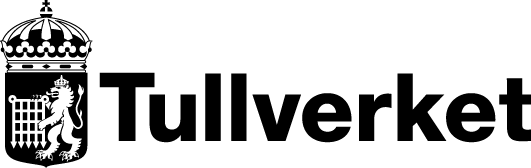
Commodity certificates EUR.1 and EUR-MED
The commodity certificates EUR.1 and EUR-MED are certificates of origin issued by the customs authorities in the countries of exportation.
The exporter should request a certificate of origin by submitting the EUR.1 or EUR-MED forms. They consist of a kit of two sheets: one certificate section and one application section. Complete the form in any of the languages in which the free trade agreement has been drawn. Use a pen and block capitals when completing the form by hand. You need documents certifying that the goods have originating status and be prepared to present them to the customs authority.
A commodity certificate issued by Swedish Customs may be used, regardless of the value of the consignment. Commodity certificates EUR.1 and EUR-MED are used for trade with the countries and purposes outlined on the page Provisions for different countries and areas.
The exporter may also issue declarations of origin on invoices or other commercial documents. If the value of the originating goods in the consignment does not exceed EUR 6,000, you may issue such declarations without being authorised or registered. Commodity certificates may not be used when exporting to Japan, Canada and South Korea. Only declarations of origin may be used.
Request forms for Commodity Certificate EUR.1 from Lamanica Logistikservice AB.
Request forms for EUR-MED from ISY Informationssystem AB.
How to draw Commodity Certificate EUR.1
Field 1: Complete name and address of the exporter.
Field 2: Always enter “The European Community” on one line and the other party to the treaty on the other line. Enter “The European Union” to countries that accept this designation. Formally, “The European Community” is used for treaties negotiated prior to 2011.
When exporting to countries applying the General System of Preferences, enter “GSP Beneficiary Countries” or “pays bénéficiares du SPG) on the upper line and “The European Union” on the lower line.
Field 3: The complete name and address of the consignee (not mandatory).
Field 4: Country of origin of the goods. The country of origin must be relevant to the treaty between the EU and the third country indicated in Field 5. If the product originated in a Member State, the name should not be entered. Instead, enter “The European Union” in this field.
When exporting goods originating in the EEA area (the EU, Norway, Liechtenstein or Iceland), that are included in the EEA Free Trade Agreement, to Norway, Liechtenstein or Iceland, enter EEA as the country of origin in Field 4. Only indicate EEA as the origin in these cases.
Information about PEM origin to be indicated in Field 4 may be indicated in Field 4 for each goods item, or by each goods item in an invoice that is attached to the certificate. Refer to Field 8 in Field 4 when choosing this option. The reason for this procedure is that goods originating in different countries within these areas may be included in the same consignment.
Official abbreviations, known as ISO Country Codes, may be used instead of the names of the countries. Indicate EU origin using the abbreviations EU, EC, UE or CE (The European Union, The European Community, L’Union européenne, Communauté européene), depending on the chosen language. EU is the preferred abbreviation. Whereas the abbreviations EG, EC and UE are permitted, they are best avoided, as they may be interpreted as Egypt, Ecuador and the United Arab Emirates. Instead, write “Europeiska Gemenskapen” for Swedish, European Community for English or L’Union européenne for French.
Field 5: Name of the country of destination.
Field 6: Transportation details (not mandatory).
Field 7: Notes. Use this field to add notes in accordance with the rules for certificate copies and retrospective certificates.
Field 8: Enter the label, number, type and category of the packages, and include a detailed description of the goods in the consignment to which the certificate applies. When exporting to Mexico and Chile, the first digits in the goods’ statistical number (HS No) should be indicated for each commodity type. If you do not use the entire field, please draw a horizontal line under the last row of the description and block the remainder of the blank space. When exporting large amounts of goods, you may replace the commodity description with an attachment, which should be stamped by the customs authority. When choosing this option, write a summary commodity description in this field and refer to the attachment (often an invoice). If the invoice also contains non-originating goods, it is important to indicate this clearly.
Field 9: Gross mass (kg) or other quantity (litre, m³ etc.).
Field 10: Invoice number (not mandatory). Enter the invoice number of any invoice referred to in Field 8.
Field 11: This field is intended for the customs authority’s stamp and should be signed by a customs officer.
Field 12: Exporter signature: place, date and signature.
How to draw Commodity Certificate EUR-MED
Field 1: Complete name and address of the exporter.
Field 2: Always enter “The European Community” on one line and the other party to the treaty on the other line. Enter “The European Union” for countries that accept this designation. Formally, “The European Community” is used for treaties negotiated prior to 2011.
Field 3: The complete name and address of the consignee (not mandatory).
Field 4: Country of origin of the goods. The country of origin must be relevant to the treaty between the EU and the third country indicated in Field 5. If the product originated in a Member State, the name should not be entered. Instead, enter “The European Union” in this field.
When exporting goods originating in the EEA area (the EU, Norway, Liechtenstein or Iceland), that are included in the EEA Free Trade Agreement, to Norway, Liechtenstein or Iceland, enter EEA as the country of origin in Field 4. Only indicate EEA as the origin in these cases.
Information about EUR-MED origin to be indicated in Field 4 may be indicated in Field 4 for each goods item, or by each goods item in an invoice that is attached to the certificate. Refer to Field 8 in Field 4 when choosing this option. The reason for this procedure is that goods originating in different countries within these areas may be included in the same consignment.
Official abbreviations, known as ISO Country Codes, may be used instead of the names of the countries. Indicate EU origin using the abbreviations EU, EC, UE or CE (The European Union, The European Community, L’Union européenne, Communauté européene), depending on the chosen language. EU is the preferred abbreviation. Whereas the abbreviations EG, EC and UE are permitted, they are best avoided, as they may be interpreted as Egypt, Ecuador and the United Arab Emirates. Instead, write “Europeiska Gemenskapen” for Swedish, European Community for English or L’Union européenne for French.
Field 5: Name of the country of destination.
Field 6: Transportation details (not mandatory).
Field 7: Notes. Tick the applicable box in this field if cumulation has been applied. When cumulation has been applied, please indicate the country/countries where the cumulated material originated. If the consignment contains a combination of cumulated and non-cumulated goods, please refer to Field 8 in this field and enter the applicable information by each goods item in Field 8. If the commodity description in Field 8 has been replaced with an attachment, the applicable information should be indicated on the goods item level in the attachment. Apply one of the following wordings verbatim: “Cumulation applied with ...” or “No cumulation applied".
Where applicable, add notes in accordance with the rules for certificate copies and retrospective certificates in Field 7.
Field 8: Enter the label, number, type and category of the packages, and include a detailed description of the goods in the consignment to which the certificate applies. If you do not use the entire field, please draw a horizontal line under the last row of the description and block the remainder of the blank space. When exporting large amounts of goods, you may replace the commodity description with an attachment, which should be stamped by the customs authority. When choosing this option, write a summary commodity description in this field and refer to the attachment (often an invoice). If the invoice also contains non-originating goods, it is important to indicate this clearly.
Field 9: Gross mass (kg) or other quantity (litre, m³ etc.).
Field 10: Invoice number (not mandatory). Enter the invoice number of any invoice referred to in Field 8.
Field 11: This field is intended for the customs authority’s stamp and should be signed by a customs officer.
Field 12: Exporter signature: place, date and signature.
Last updated:
What is updated: Språklig justering
